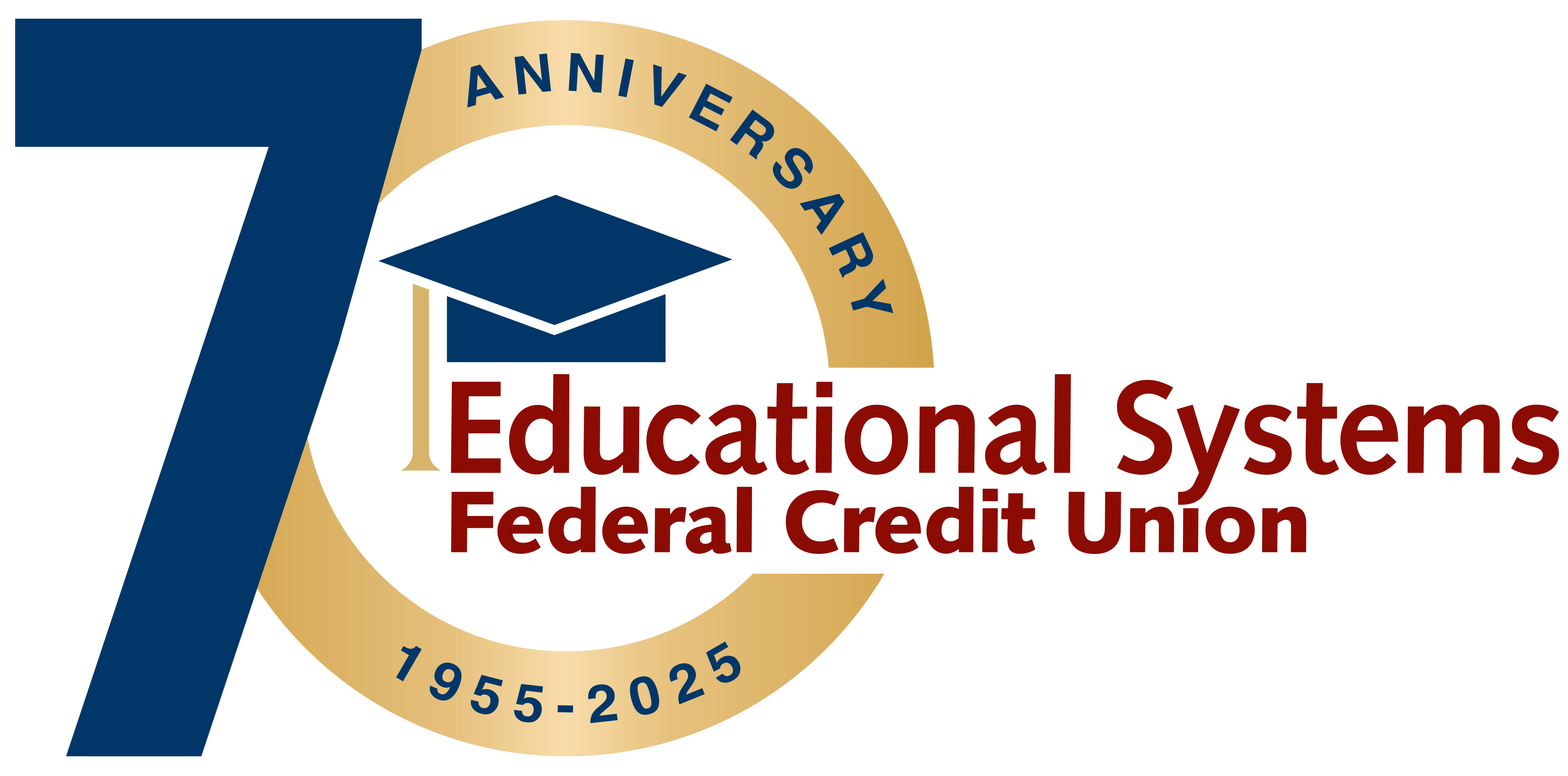Quicken
Manage your finances in one central location with Quicken.
View and track all of your finances with Quicken
Quicken® makes it easy to look at all of your finances in one central location, including your accounts with other financial service providers. Once your account information has been imported, transactions are categorized making it easy to track and analyze your spending. You can even customize the categories to fit your needs. This information can be used to create a budget to help you achieve your financial goals and dreams.
Get started today
Step 1: Purchase a plan with Quicken or QuickBooks that meets your needs. Quicken is typically used to track personal finances and QuickBooks is for businesses.
Step 2: Log in to Digital Banking using a web browser and click on the account from which you want to export transactions. Right above the list of transactions is a search box. Click on the arrow to the left of the search box. Follow the prompts to select the account, appropriate file type (Quicken Web Connect-QFX or QuickBooks Web Connect-QBO) and transaction period.
Step 3: Import the file into Quicken or QuickBooks.