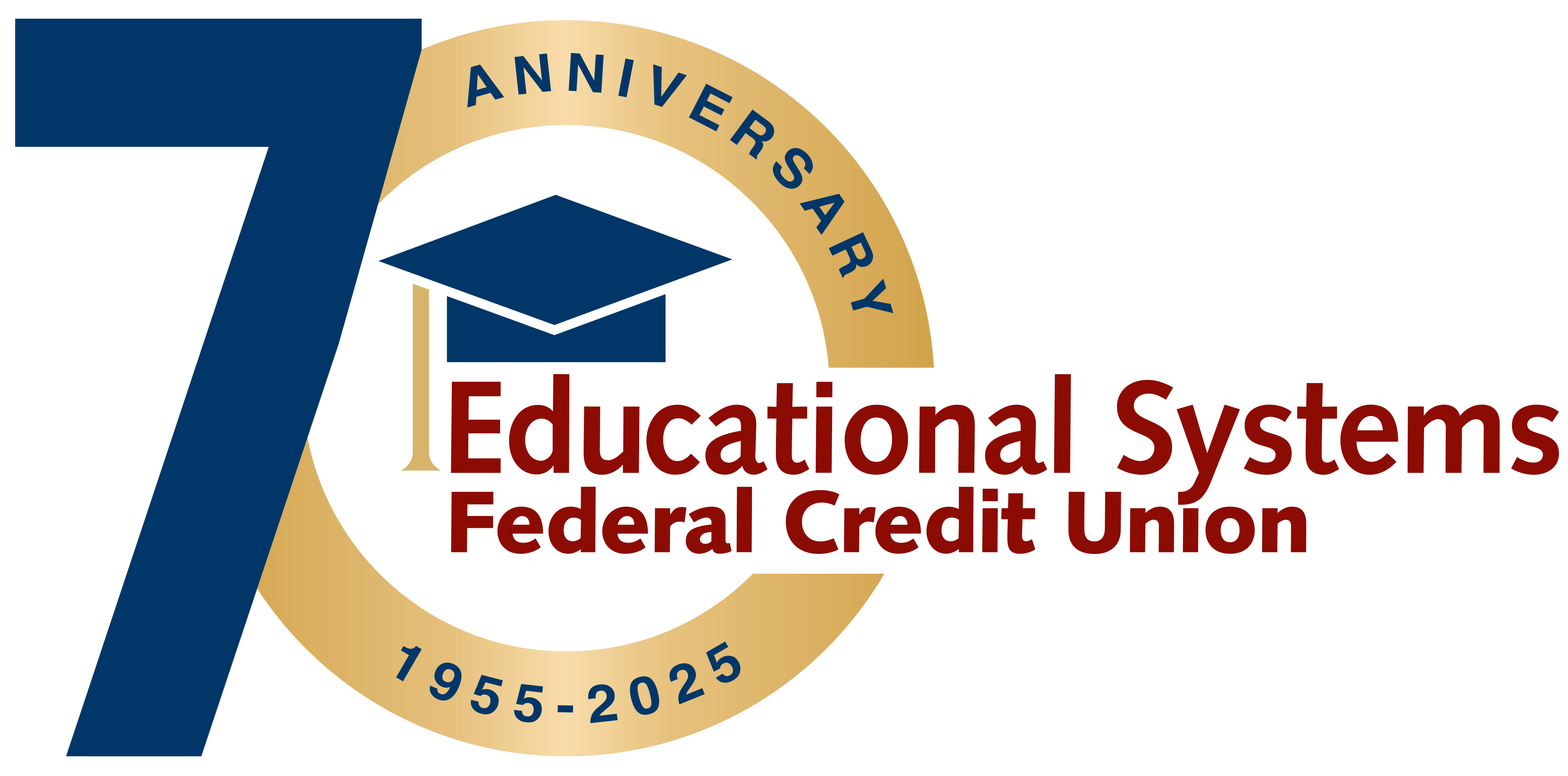Bill Pay
Learn how to make safe and secure payments with Bill Pay.
Bill Pay offers several advantages
Pay bills online securely and conveniently with Bill Pay
With Bill Pay from Educational Systems Federal Credit Union, you can pay anyone in the United States that you would normally pay by check, automatic debit or cash. This includes companies, friends, family members, and service providers, such as the babysitter or the plumber. If the payee is not able to receive payments electronically, we'll mail a check for you automatically. All we need is the payee's name, address and phone number.
Pay your bills on time, every time
Schedule recurring weekly, monthly or annual automatic payments online, or set them up as needed and have the bill paid within five days. This ensures your payments are made on time and you avoid any late fees.
We also offer the option to receive an eBill, which is an electronic version of a bill or statement. When your eBill arrives, it appears in the Payment Center of Bill Pay. From there, it's easy to schedule your payment.
Get started today
Simply log in to Digital Banking, select the "Pay Bills" from the left menu and accept the "Terms of Service." From there, follow the prompts to set-up your payments. Once you've logged in to Bill Pay, there's a Help Center tab where you can find Frequently Asked Questions.
Helpful tip
Once you've set-up your bills online through a web browser, you can schedule automatic payments using our Digital Banking app.
Frequently Asked Questions
If you have a checking account, you can use this feature by selecting Pay Bills from the left menu. Payments are made from a checking account. If you have money in another account, first make an Internal Transfer to your checking account. Then, you can schedule or modify payments using a web browser or the Digital Banking app.
To use Bill Pay, a home phone number and mailing address must be on record with the Credit Union. To update your information, click on the right menu (person icon) and select Profile.
All payments must be scheduled prior to 5:00 pm on business days. Anything paid after 5:00 pm can be scheduled for the next available date. If the payment is paid by check, it can take four days for the merchant to receive it. When you enter an amount for payment, Bill Pay automatically displays the earliest date you can select for the company or person to receive payment. You can either accept the date or change it to a later one.