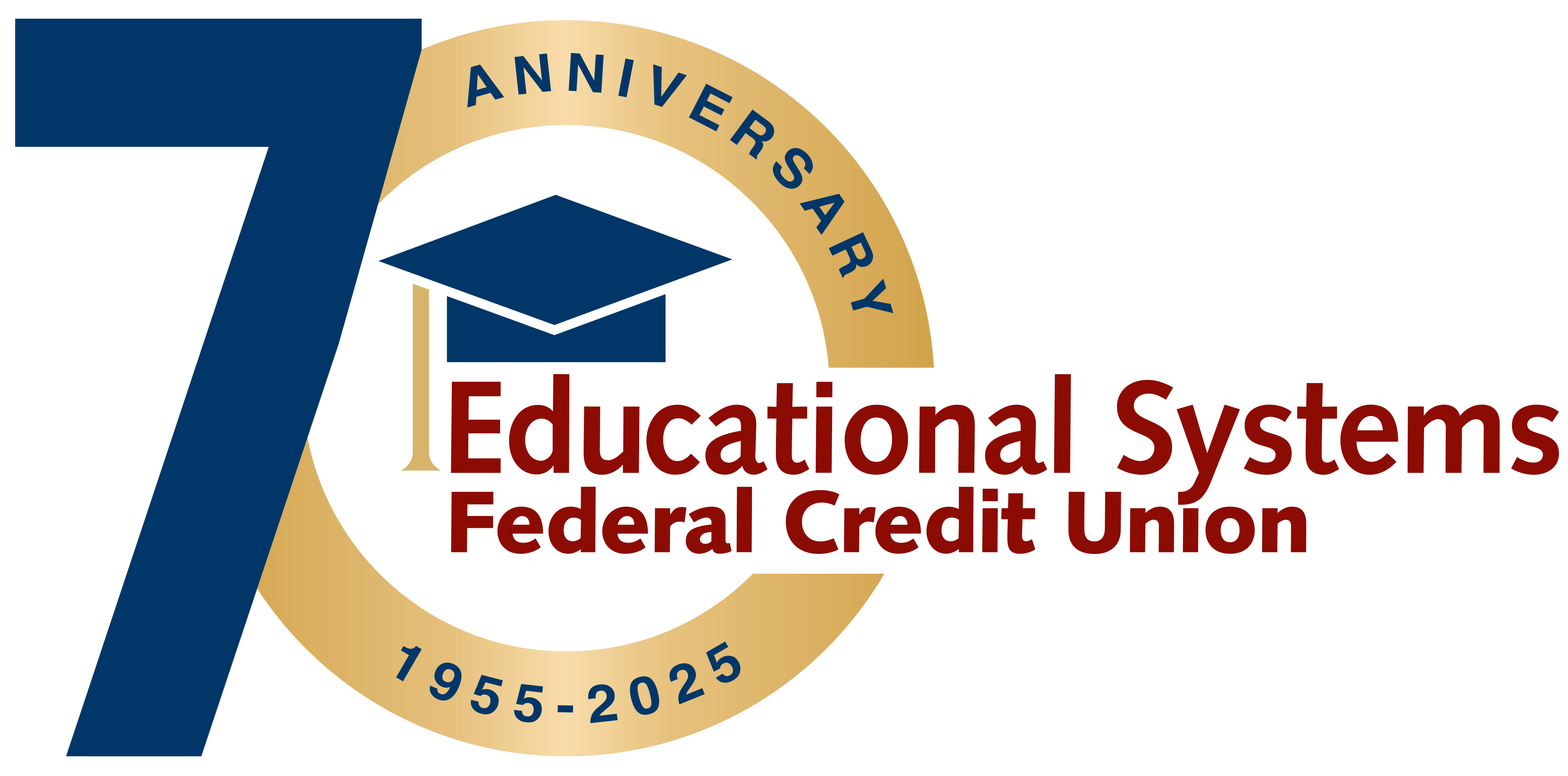FAQs
Frequently Asked Questions
Digital Banking
eStatements are a convenient way of going paperless. eStatements are sent as a monthly email notification to let you know that your statement is ready to be viewed through Digital Banking. If you ever need a copy, log in to Digital Banking and you’ll have access to your statements for the previous 48 months. Tax statements are also available in Digital Banking.
Log in to Digital Banking and choose “eStatements” from the left menu, click on “Delivery Preference” and select “Apply statement to all accounts”. Then, choose “electronic” and select “Submit”. When using a mobile device, you’ll need to log out and log in to see your updated statement preference. To ensure you receive the notification when your statement is ready to be viewed, verify your email address. This can be done by clicking on the right gear icon and choosing profile. Enter your email address and select “Submit”.
We will never email you your account number or any other information about your account. We just email you to let you know that you can log in to Digital Banking and check your information.
We never share your information with anyone else. On occasion we may email you information about new products, services or rates. As your Credit Union, we will always have your best interest in mind.
At this time there is only room for one email address. Please remember that all account holders can review their accounts in Digital Banking at any time.
It will arrive within the first week of the month. eStatements become available the first week of each month.