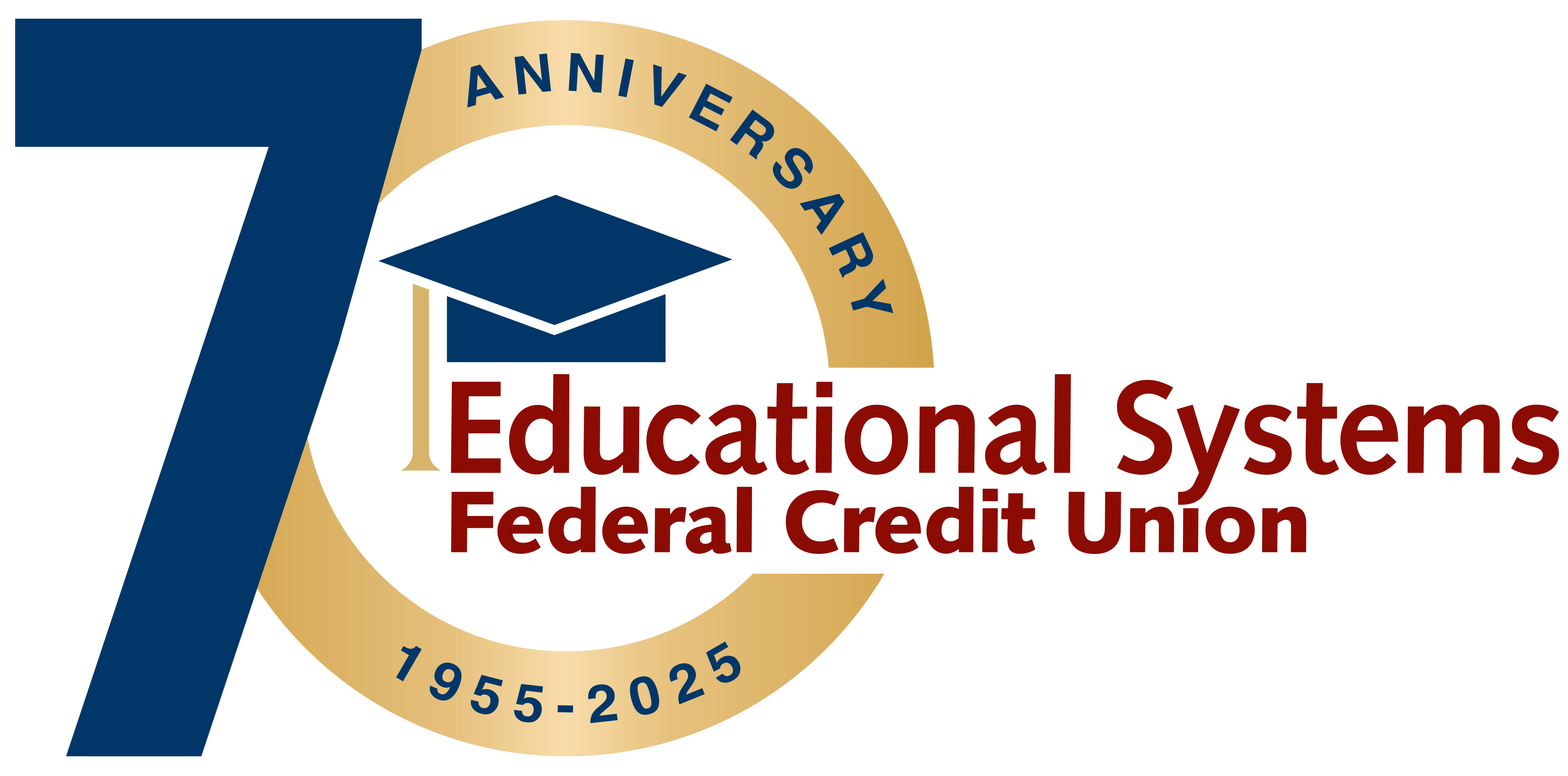Fraud Alert
Protect yourself from Credit Union impersonation scams
Credit Union impersonation scams are increasing
Understanding Impersonation Scams
Fraudsters are targeting members by posing as credit union employees. These scams often involve phone calls, texts, or emails that appear to come from the Credit Union, making it crucial for members to be vigilant.
Impersonation scams occur when fraudsters convince members they are speaking with a legitimate credit union representative. These scams can take various forms:
- Phone calls (Vishing): You receive a call that appears to be from the Credit Union (spoofing), requesting you to verify your identity by providing your PIN or answering security questions. The scammer then uses this information to access your account and transfer your funds.
- Text messages and emails (SMishing and Phishing): You receive a text or email alerting you to suspicious activity and asking you to provide account details. These messages look genuine but are designed to steal your information.
Protecting yourself
- Do not share personal information via text message.
- Avoid clicking on links in unsolicited messages. If you receive a suspicious message, do not click on any included links or phone numbers.
- Verify caller identity. If you receive an unexpected call claiming to be from Educational Systems Federal Credit Union, hang up and call us directly at 301.779.8500 or 800.356.6660 to confirm.
Educational Systems FCU will never ask for:
- Social Security Number
- Credit or Debit Card Numbers Security Code or CVV
- PIN (Personal Identification Number)
- Address
- Date of Birth
- Digital Banking Password
- Authentication Codes
Educational Systems FCU employs robust security measures to protect your accounts, but your vigilance is crucial. If you suspect you are being targeted by a scam, immediately hang up the phone and/or do not respond to the text or email. Contact Educational Systems Federal Credit Union at 301.779.8500 or 800.356.6660 or visit a branch for assistance.
For more tips on avoiding scams, visit the FTC’s website.
Frequently Asked Questions
You can set up the following Security Alerts:
- Change ID or password
- The email address where I receive alerts is changed
- Alert phone changed
- Alert preferences changed
- PIN Enabled
- PIN Disabled
- Settings changed
- Transfer above: you can select the amount
Click on the right menu (person icon) and select “Alerts”. From there, choose the delivery option and enter your email address and phone number. Next, select “Security Alerts” or “Account Alerts”. For Account Alerts, select the specific account. Then, enable or disable the individual alerts by clicking on the delivery channel. The envelop icon is for email, the phone icon is for text and the bell icon is for push notifications. If applicable, follow the prompts to add a dollar amount. When the Alert is enabled, “On” displays on the icon and when it’s disabled, “Off” displays on the icon.
The email address and phone number provided under Alerts will only be used for Alerts. To update your contact information that the Credit Union uses for all other communications, click on the right menu (person icon) and select “Profile”.
Log in to Digital Banking.